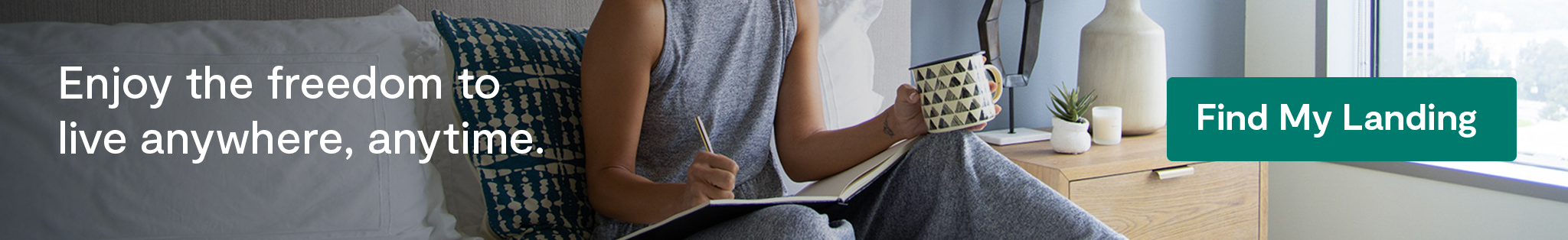Working From Home Distractions and How to Avoid Them

With more and more people becoming remote workers these days, the world is having to get used to entirely new ways of working. For decades, best practices of employment, workplaces, and employee interactions have assumed a shared workplace. But new working situations mean new and different workplace distractions and new threats to focus and productivity.
If you’re a remote worker, here are some tips on how to avoid common working-from-home distractions and remain focused:
People problems
Whether we like it or not, other people…exist. Sometimes, that’s awfully inconvenient, such as when we’re trying to work in peace and the people living with us also have things to do (the audacity). In other words, they become a living distraction.
Make sure that loved ones remain loved by setting firm boundaries and signals for when it’s acceptable to be interrupted. For example, you can set guidelines for situations in which a partner may open the office door if it’s closed.
Is there a fire? They may enter. (And then you will both exit quickly.)
Did they just want to have a quick chat about what you’re having for dinner tonight? That might not be worth throwing you off your productivity groove.
Working at home while caring for small children comes with its own special set of distractions, of course, but older children should be able to play along with many of these rules of interruption, to an age-appropriate degree.
Space matters
One of the biggest keys to avoiding being distracted at an at-home workplace is having a designated workspace where all of your actual work is accomplished. Ideally, you should have one room where sleeping happens, another where working happens, and another where leisure/entertainment/relaxation happens.
There’s something psychologically powerful about saying, “I’m going to this specific place to do this specific task.” If you go to that same place to watch TV in the evening or to sleep at night, it loses that power, and distractions seep in. The workplace doesn’t have to be an actual room formally functioning as an office, but it should be a separate space.
Of course, we don’t always have the luxury of having a separate room for each of those activities. But even if you’re living and working in a studio apartment, you can have separate areas for separate purposes. If you have a desk you work from, that is your office, even if it’s only 10 feet away from your bed. Don’t eat there. Don’t play video games there. When you’re at that desk, working is happening and distractions are to be kept at a minimum.
(It’s also worth noting that the only way you can take a home office tax deduction is if it is in a separate, defined space—repurposed dining room tables don’t count.)
Digital distractions while working from home
Your cell phone is both one of your greatest work tools and one of your biggest distractions. It is simultaneously productive and counterproductive. For every useful notification of an important email you can’t miss, it may give you three news notifications about horrible things going on in the world that you have to worry about now. For every important Slack message, there are three social media posts demanding your attention (not to mention your BeReal notifications!).
The quickest and simplest solution is to change your settings for your notifications. Be very discerning about which are allowed to cut through. Only a small fraction of what our apps want to send us is truly helpful. We all know that social media is one of the biggest offenders when it comes to distractions. Unless your job includes social media management, those notifications should be the first to go in order to avoid being distracted.
You don’t have to go into the settings of each individual app—you can use your phone’s settings app to do it much faster:
- On an iPhone: Go to your Settings and the Notifications settings are near the top
- On an Android: Go into Settings, then Apps & Notifications, then Notifications.
You can disallow apps from notifying you of anything, let an app send notifications silently so they’re there when you look at your phone next (without demanding that you look at it), or let them carry on as normal.
If you want absolutely everything silenced for a while as you really get down to focusing, phones also have a Do Not Disturb option. For most phones, you just swipe down from the top of the screen (top right for iPhones) and you should see a “Focus” or “Do Not Disturb” button. You can adjust what is allowed to cut through—if anything—in your phone’s settings.
Need to be able to receive calls without any of the other distractions? You can always just switch off data and Wi-Fi to make your phone just, you know, a phone.
Auditory distractions while working from home
Ahh, the sounds of a bustling city, the joyful screeching of playing children, or the happy sounds of your neighbors enjoying music with 30 of their closest friends. And, let’s not forget the classic upstairs-neighbors-who-always-seem-to-be-moving-furniture. These aren’t exactly your typical workplace distractions in an office, but they are a normal distraction for those working remotely.
For some, ambient sounds can be the biggest distraction to their workday efforts. There are a number of ways to deal with it, though. One of the simplest is by investing in a quality set of noise-canceling headphones. This is even a great solution for those who find music just as distracting as other noises. You certainly can listen to music with the headphones, but if that doesn’t help you can just use the noise-canceling features.
For many people, though, music does help block out distractions. Whether using fast music for energy, classical music for calm, or ambient sound for focus, purposeful sounds can help drown out any unwanted sounds.
Tools to aid focus
For many people, the biggest threats to productivity are internal distractions. In other words, a lack of focus is in and of itself a distraction. There are a million self-help and productivity gurus, each with their own ideas of what keeps a person productive, but here are a few of the most commonly cited ideas:
- Set a morning routine: Use your brain’s reboot time to prepare for the day. The ritual will train your brain to know that it’s getting ready to work.
- Consciously choose when to accomplish deep work: Most gurus will say that you should do your most intensive work first thing in the morning and put off your less-brain-intensive tasks for later in the day. While this works for many people, not everyone’s brains are at the height of their productivity at the beginning of the workday. Figure out when your brain is most effective and time your most difficult tasks for that time.
- Take breaks: A short snack break or walk around the block can rejuvenate your brain and get you ready to jump back in renewed. It’s important to make sure you only do things that will help refresh your body and brain during these times. For example, avoid scrolling through social media or dabbling in your household chores. You should also set a timer to make sure the length of the break doesn’t get out of control.
- Avoid multitasking: This is another that will depend on how your individual brain works, but generally speaking, multitasking scatters a person’s focus and makes productivity more difficult. Essentially, you lose momentum in your work on each individual task. For example, set a designated time for responding to emails instead of allowing an interruption every time a new one comes in.
- Declutter your desk: Your workspace should aid your productivity, not detract from it. Pictures and the occasional Post-It Note are perfectly acceptable and can even promote productivity, but problems arise when people get into the “No, really, that’s my filing system” territory. Clutter can visually distract a person in the same way that phone notifications can. It draws attention away from your current task by merely being there.
Change of scenery
From seeing the same thing out your home office window every day to being bored with your daily commute from your desk to the couch, remote workers face several productivity hazards that stem from pure monotony. A life refresh can bring back an interest in your day-to-day life that will cause you to feel more motivated and focused on your work life.
The joy of working remotely for many people is being able to do it from anywhere you please. More and more people are taking advantage of this fact by relocating to new locales and taking advantage of renting from companies like Landing, which gives remote workers access to fully furnished apartments with flexible leasesin over 375 cities in the U.S., all with dedicated workspaces perfect for people working from home.
Embrace the change
There’s no question that the nature of working has changed and continues to change. Workplace distractions for office workers are no longer your coworkers or employees stopping by your desk for some office gossip. You’re much more likely to be distracted by your dog than your coworker.
New realities require new strategies. With these strategies, you can minimize distractions and maintain productivity…no matter what the neighbors are doing.